Trusted by 5 Million+ Creatives on @YouTube
Also Featured On:
Why Join This Challenge?
3 Key Benefits:

Learn Photoshop from Scratch
Never opened Photoshop before? No problem. This challenge is designed for complete beginners, no experience needed. You’ll learn exactly how to navigate like a pro, and start creating right away.

Project-Based Lessons
Each day comes with a real, hands-on assignment. From designing your first poster to creating layered compositions with text and shapes, you won’t just watch, you’ll do. That’s how real learning happens.

Get Expert Tips & Tricks
Discover hidden shortcuts, pro workflows, and time-saving tricks Unmesh uses every day. From zoom hacks to smart layering techniques, you’ll learn the small things that make a big difference.
What You’ll Learn in 2 Days
Photoshop can feel like too much. Too many buttons, too many tools, and no clear starting point. This challenge helps you make sense of it all. Whether you're brand new or have been trying to figure things out on your own, you'll finally understand how Photoshop works and how to use it with purpose. In just two lessons, you'll go from feeling unsure to creating stunning projects with clarity and confidence.

Day 1: Get Comfortable with Photoshop
This is your Photoshop driving lesson. You'll learn how to open and save files, set up your workspace, and use essential tools like Move, Selection, and Brush. No more random clicking. By the end of the lesson, you'll design your first simple poster and actually know what you’re doing.
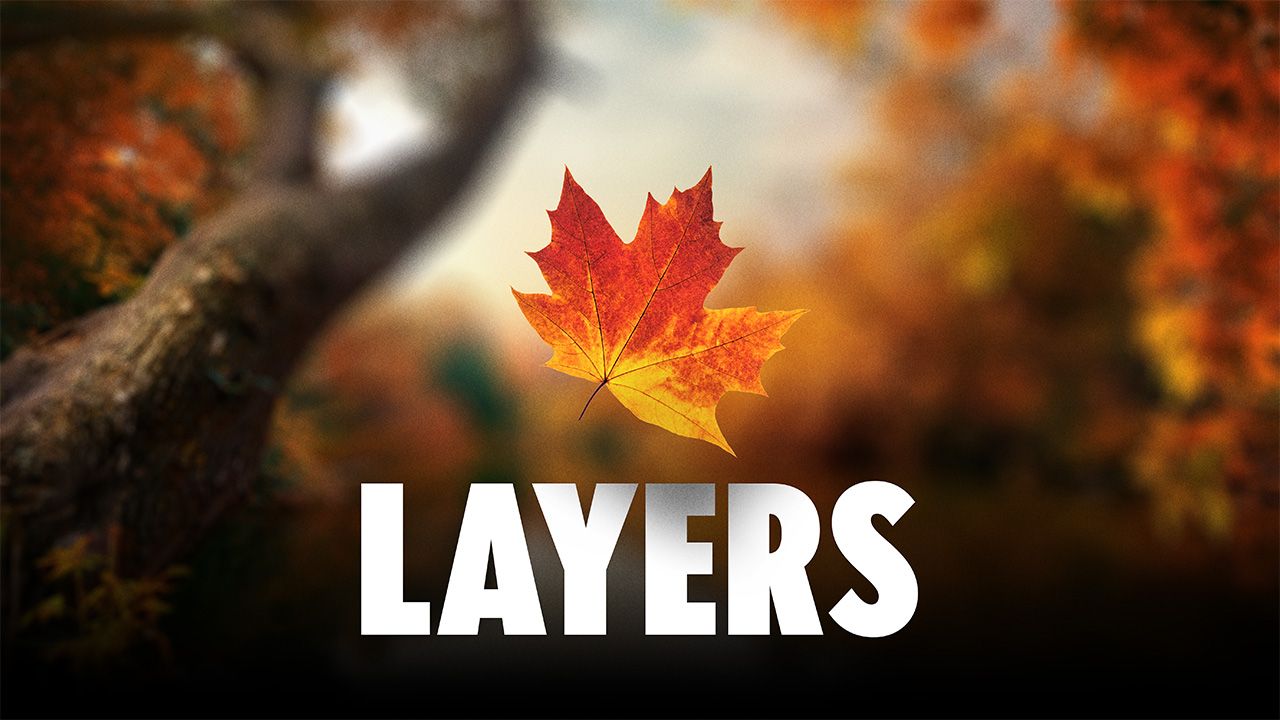
Day 2: Decode Layers, Heart of Photoshop
Layers are what make Photoshop alive, but they’re also where most people get lost. In this lesson, you’ll learn how layers work, how to use text, shapes, adjustments, smart objects, and how to blend and organize everything into one clean, composite. You’ll build a real layered project and start seeing Photoshop the way professionals do.
How It Works?
Step #1
Sign up for free ✅
Step #2
Receive access to both classes, each day, on your email ✅
It's THAT simple.

